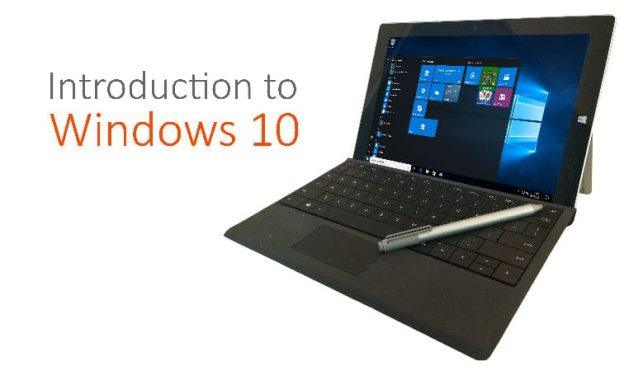About This Course
This is an introduction to the key features of Windows 10 and how it can increase productivity.
The course covers:
- Customising the Start Menu
- Customising the Task Bar
- Using the Search facility
- Exploring the Action Centre
- Using Task View
- Using split screen feature
- Making the most of digital inking
Learning Outcomes:
- Understand live tiles are and how to customise them
- Find and adjust settings using the Action Centre
- Know how to use Task View to manage content and applications
- Know how to use the digital inking
- Use the productivity features in Microsoft Edge

Login
Accessing this course requires a login. Please enter your credentials below!